Edit your AYM Therapist Page
Once created, you can access anytime your listing to edit your profile, add photos, add or change info, etc.
Note that the ARYM website is build up with WordPress, so there is 2 profiles:
- Listing Profile – This is your AYM Therapist profile that visitors will see when they open your page (It is the most important). To edit it, it requires a few steps, ending to click on “Edit Listing”
- WordPress User Profile – This profile can also be seen by visitor, but it required to click on your WordPress user name, near the lead form (So it is very rarely seen). It can be easily edit by clicking “Edit Profile” on your dashboard.
1) Login to your profile
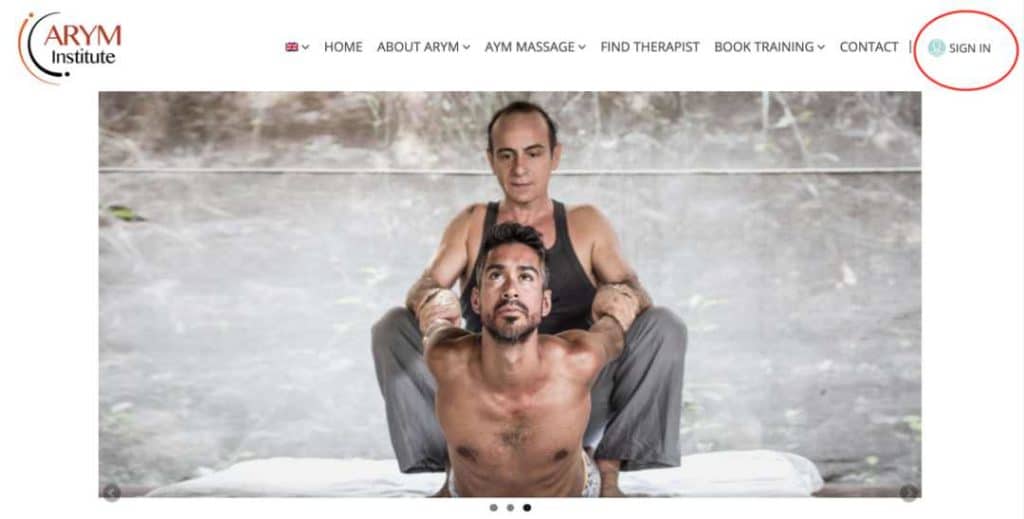
2) Click on you username to select Dashboard (don't click on the cross)
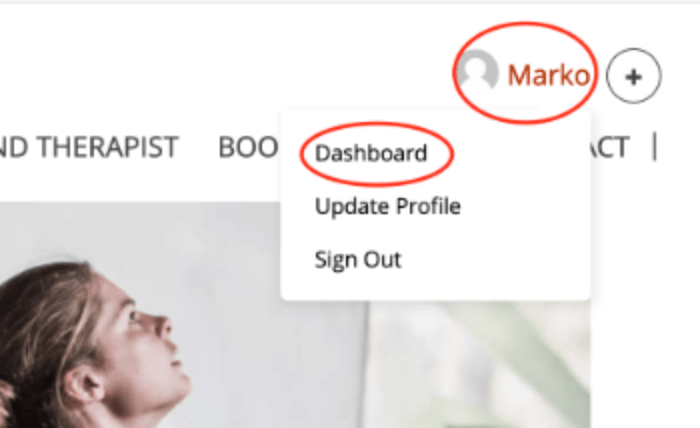
3) Select Listing
4) Select Edit
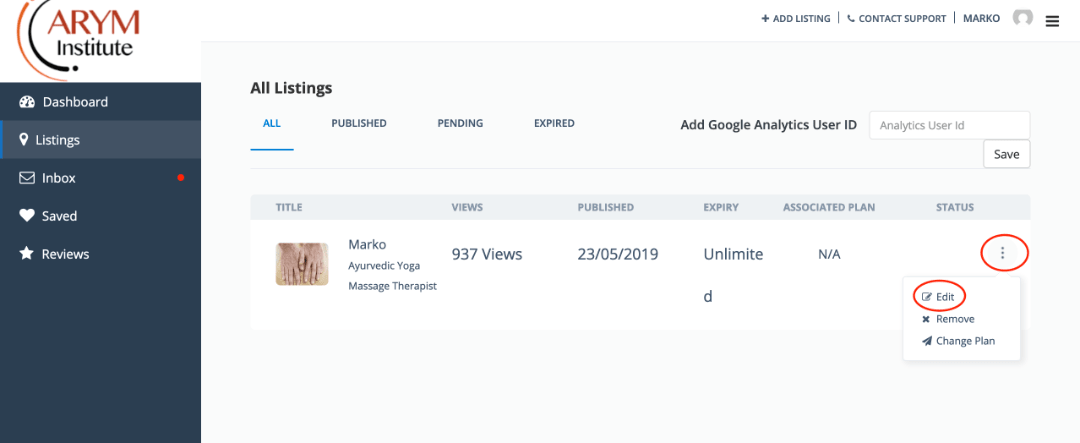
5) You can now edit your page: add or change info, images, form fields, FAQ, Tags, etc
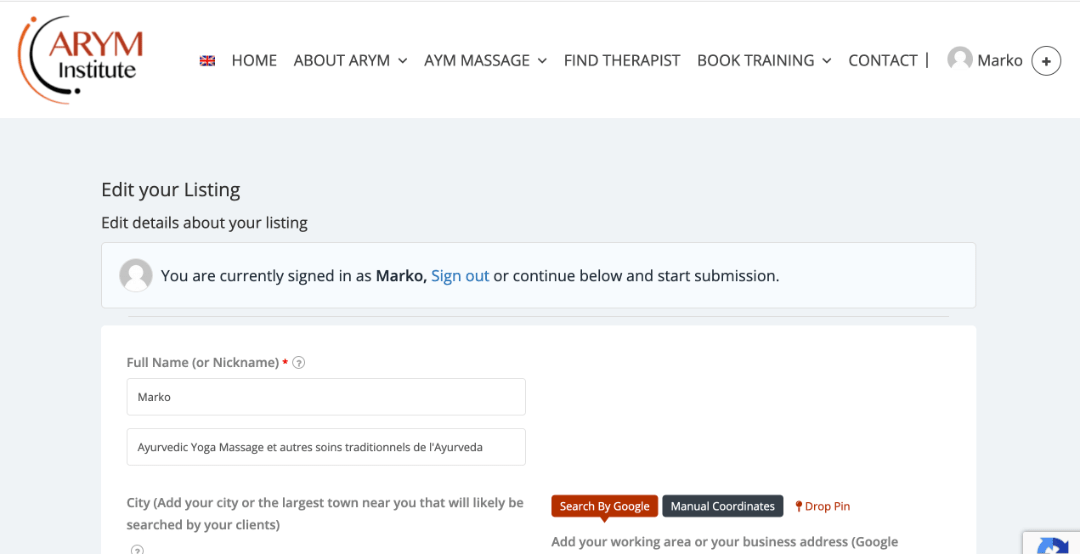
6) Once done, click down the page on "Update and Review" button
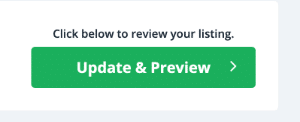
7) Review your change and click on "Save" button
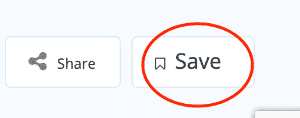
It is done! Your page has been updated
Don’t hesitate to contact me if you need help.
Love and Light
Ananta


